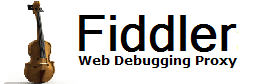 |
 Get the NEW book! Get the NEW book! |
| Get Fiddler! | Addons | Help & Documentation | Developer Info | Discuss | Contact |
|
||||||||
| ||||||||
|
| Command | Action | Sample usage |
|---|---|---|
| ?sometext | As you type sometext, Fiddler will highlight sessions where the URL contains sometext. Hit Enter to set focus to the selected matches. | ?searchtext |
| >size | Select sessions where response size is greater than size bytes. | >40000 <-- Select responses over 40kb |
| <size | Select sessions where response size is less than size bytes. | <5k <-- Select responses under 5kb |
|
=status =method |
Select sessions where response status = status or request method = method. | =301 <-- Select
301 redirect responses =POST <-- Select POST requests |
| @host | Select sessions where the request host contains host. Hit Enter to set focus to the selected matches. | @msn.com <-- Select www.msn.com, login.msn.com, etc |
| bold | Mark any future sessions in bold if the url contains the target string | bold /bar.aspx bold <-- Call with no parameter to clear |
| bpafter | Break any response where the RequestURI contains the specified string | bpafter /favicon.ico bpafter <-- Call with no parameter to clear |
| bps | Break any response where the status code matches | bps 404 bps <-- Call with no parameter to clear |
| bpv or bpm | Create a request breakpoint for the specified HTTP method. Setting this command will clear any previous value for the command; calling it with no parameter will disable the breakpoint. | bpv POST bpv <-- Call with no parameter to clear |
| bpu | Create a request breakpoint for URIs containing the specified string. Setting this command will clear any previous value for the command; calling it with no parameter will disable the breakpoint. | bpu /myservice.asmx bpu <-- Call with no parameter to clear |
| cls or clear | clear the session list | cls |
| dump | dump all sessions to a zip archive in C:\ | dump |
| g or go | Resume all breakpointed sessions | g |
| help | show this page | help |
| hide | Hide Fiddler in System tray | hide |
| urlreplace | Replace any string in URLs with a different string. Setting this command will clear any previous value for the command; calling it with no parameter will cancel the replacement. | urlreplace SeekStr ReplaceWithStr urlreplace <-- Call with no parameters to clear |
| start | Register as the system proxy | start |
| stop | Unregister as the system proxy | stop |
| show | Restore Fiddler from system tray -- more useful when triggering rules from ExecAction.exe (see below) | show |
| select MIME | Select any session where the response Content-Type header contains the specified string. | select image select css select htm |
| select HeaderOrFlag PartialValue | Select any session where the named Header or SessionFlag contains the specified string. | select ui-comments slow select ui-bold * <-- unless preceded by a slash, * means any value select ui-comments \* <-- Find comments with a * select @Request.Accept html <-- Find requests with Accept: html select @Response.Set-Cookie domain <- Find responses that Set-Cookie on a domain |
| allbut or keeponly | Hide all sessions except those where Content-Type header contains the specified string. | allbut xml allbut java |
| quit | Shutdown Fiddler. | quit |
| !dns hostname | Perform a DNS lookup of the target host and show the results on the LOG tab | !dns
www.example.com !nslookup www.example.com |
| !listen PORT [CERTHOSTNAME] | Set up an additional listener on another port, optionally secured by a HTTPS certificate | !listen 8889 !listen 4443 localhost !listen 444 secure.example.com |
You can easily add new commands by editing your
FiddlerScript. Click Rules | Customize Rules. Scroll down to the OnExecAction
function and simply add your own commands.
If you're developing a
FiddlerExtension, you can implement the IHandleExecAction interface and handle the
OnQuickExec event and respond accordingly.
ExecAction.exe is a command line executable which is suitable for calling
from batch files or unit tests. It passes its command line into FiddlerScript's
OnExecAction function for processing, just like Fiddler's QuickExec box.
The ExecAction commands can be handled by FiddlerScript or
FiddlerExtensions.
ExecAction.exe is installed into the Fiddler directory inside your Program Files
folder.
Usage:
ExecAction SCRIPTPARAMETER
ExecAction "PARAM1 PARAM2"
ExecAction sets %ERRORLEVEL% to