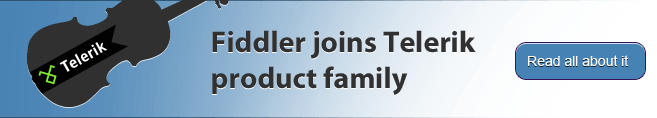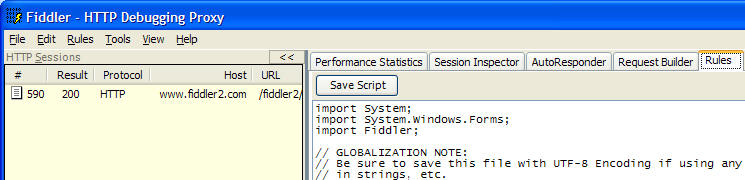RulesTab sample
Using the new IFiddlerExtension interface
from Fiddler2, I've created a simple Rules tab that enables editing of your
FiddlerScript script without running a
separate program.
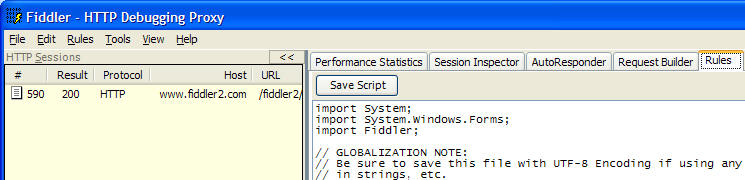
Installation
- Download the RulesTab.zip and
extract RulesTab.dll
-
Place RulesTab.dll in your My Documents\Fiddler2\Scripts folder.
Source Excerpt
using System;
using System.Text;
using System.Windows.Forms;
using Fiddler;
[assembly: Fiddler.RequiredVersion("2.2.4.0")]
namespace RulesTab
{
public class RulesTab : IFiddlerExtension
{
private TabPage oPage;
private RuleEditor oEditor;
public void OnLoad() {
oPage = new TabPage("Rules");
oEditor = new RuleEditor();
oPage.Controls.Add(oEditor);
oEditor.Dock = DockStyle.Fill;
FiddlerApplication.UI.tabsViews.TabPages.Add(oPage);
}
public void OnBeforeUnload(){}
}
}
Change
Log
6/28/07 - v2.0.1 Rewritten against new IFiddlerExtension interface
5/16/07 - v1.0.2 Save button accessible via CTRL+S or ALT+I hotkey.
2/26/07 - v1.0.1 Update to match IAutoFiddle interface.
9/01/09 - v2.4.0
Update to use FiddlerApplication.UI
©2018 Eric Lawrence
| 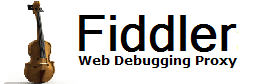
 Get the NEW book!
Get the NEW book!
 Get Fiddler!
Get Fiddler!