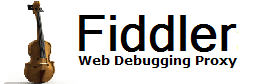 |
 Get the NEW book! Get the NEW book! |
 |
 Get Fiddler! Get Fiddler! |
Addons | Help & Documentation | Developer Info | Discuss | Contact |
|
||||||||
| ||||||||
|
The Fiddler book provides the most-comprehensive documentation of Fiddler extensibility, including coverage and samples of all extensibility methods. Downloadable Developer DocumentationDocumentation for FiddlerCore, which maps closely to Fiddler's API, can be downloaded here. Using FiddlerScriptFiddler includes scripting support for automatic flagging and editing of HTTP requests and responses. You can edit your script using the Rules | Custom Rules... menu. When you save the script, it will automatically be recompiled and loaded into Fiddler. Scripts are written in JScript.NET and include limited access to the Fiddler Object Model. Hint: A syntax-aware script editing environment is available for Fiddler. Learn more... Hint: You can call .NET assemblies from script too. See Extending FiddlerScript using .NET. Note: Fiddler's default rules are stored in \Program Files\Fiddler2\Scripts\SampleRules.js. If you delete your CustomRules.js file in your \Documents\Fiddler2\Scripts folder, the next time Fiddler starts, the SampleRules.js file will be used to recreate your CustomRules.js file. Building Importers and ExportersSee ISessionImport & ISessionExport. Building Extensions with C#, VB.NET, Managed C++, etcSee Extending Fiddler with .NET Code. Building Custom InspectorsIn addition to the default set of HTTP Request and Response inspectors, you may load your own Inspector objects, written in any .NET Language. Building on FiddlerCoreNow Available The FiddlerCore class library allows you to integrate Fiddler-like functionality into standalone .NET applications. Controlling Fiddler with Test AutomationExecAction.exe is a command line executable which is suitable for calling
from batch files or unit tests. It passes its command line into FiddlerScript's
OnExecAction function for processing, just like Fiddler's QuickExec box.
The ExecAction commands can be handled by FiddlerScript or FiddlerExtensions. Usage: ExecAction sets %ERRORLEVEL% to
Adding Menu ItemsFiddlerScript allows you to add menu actions to the Tools and Context menus, and options to the Rules menu. If you want to add menu actions to the Tools menu without code, just create and execute a .REG file:
Your menu command will appear the next time Fiddler starts. Other resources©2018 Eric Lawrence |