You may select two sessions in Fiddler's Session list,
right-click one of them, and choose Compare from the context
menu. By default, this will attempt to launch WinDiff or WinMerge to compare the
traffic.
Q: Where can I get WinMerge?
WinMerge is open-source and available here.
Q: Where can I get Windiff?
Windiff is installed by various Microsoft Resource kits, and by many
versions of Visual Studio.
You may already have it somewhere on your disk. If so, either copy it to the \Program Files\Fiddler2 folder, or put it
somewhere within your system's PATH (e.g.
C:\Windows\System32) in order for Fiddler to find it.
Sadly, Windiff is not legally redistributable on its own. You may be
able to find a copy here
although I cannot vouch for any "pirate" distributions of Windiff.
Q: Can I set Fiddler to use a different text comparison tool like Odd
or Beyond Compare?
Yes, you only need to configure Fiddler to point to it. In
Fiddler 2.4.2.2 and later, simply click Tools > Fiddler
Options > Tools and fill in the appropriate location for the
tool.
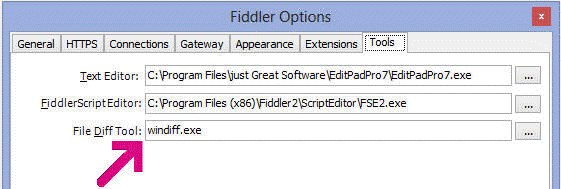
In older versions of Fiddler, or to set custom command-line arguments,
set preferences using the
QuickExec
box.
First,
provide the path to the tool:
PREFS SET fiddler.config.path.differ "C:\Program
Files (x86)\Microsoft Visual Studio 11.0\Common7\IDE\devenv.exe"
Then, configure the command line to match what the tool expects:
PREFS SET fiddler.differ.Params "/diff \"{0}\"
\"{1}\""
You can also set an "alternate" command line that will be invoked if
you hold ALT or SHIFT while invoking the comparison:
PREFS SET fiddler.differ.ParamsAlt "/diff
/binary \"{0}\" \"{1}\""
Q: How can I compare multiple sessions at once?
The Traffic Differ Extension allows
you to compare multiple sessions at a time.
Q: Any other hints?
If you're using WinDiff, you can cause it to break each line on punctuation by holding
ALT or SHIFT while clicking on the Compare menu item.
You can set the fiddler.differ.ultradiff
preference to False if you don't want
Fiddler to attempt to reorganize the headers and URL for simpler diffing when
saving the files.
< Back to Help Homepage
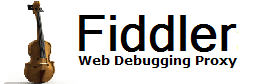
 Get the NEW book!
Get the NEW book!